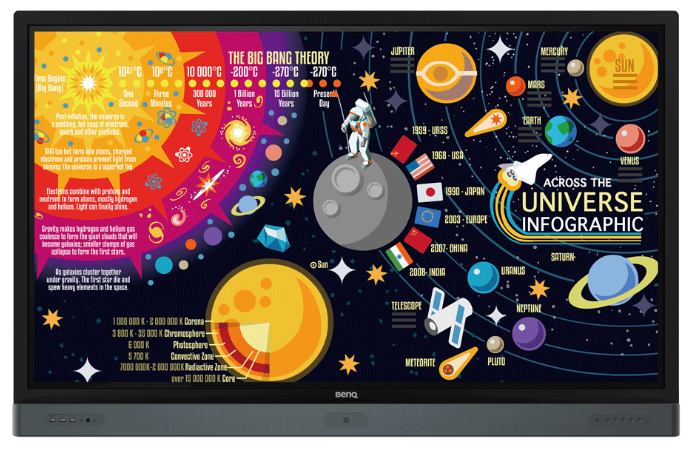BenQ RP8602 4K UHD
86" Interactive Flat Panel with Germ-Resistant Screen
Overview:


Cloud Whiteboard and Sticky Notes for Classrooms
Packed with teacher- and student-friendly features, BenQ’s EZWrite 5 software is the leading annotation solution for interactive and collaborative classroom scenarios. Teachers and students can enjoy enhanced interactivity by using EZWrite Cloud Whiteboard to collect, categorize, edit, and share notes between the IFP and mobile devices.

Dual Pens for Simultaneous Collaboration with Different Colors
EZWrite 5 comes with dual pens that allow two users to write or draw simultaneously with different colors, making it ideal for lively classroom activities.

Brush Mode for Creative Education
EZWrite 5 comes with dual pens that allow two users to write or draw simultaneously with different colors, making it ideal for lively classroom activities.

Intelligent Handwriting Recognition
EZWrite’s handwriting recognition feature allows users to instantly convert written text, numbers, forms, and drawings into easily legible digital text without having to switch modes.

Tap and Create
Teachers can directly open EZWrite 5 with a simple tap of the IFP’s NFC sensor and immediately begin creating vibrant notes with various colored pencils, backgrounds, and palm erasers. This quick and convenient access streamlines teaching flow and helps keep students focused.
Immediate Message Delivery and Management
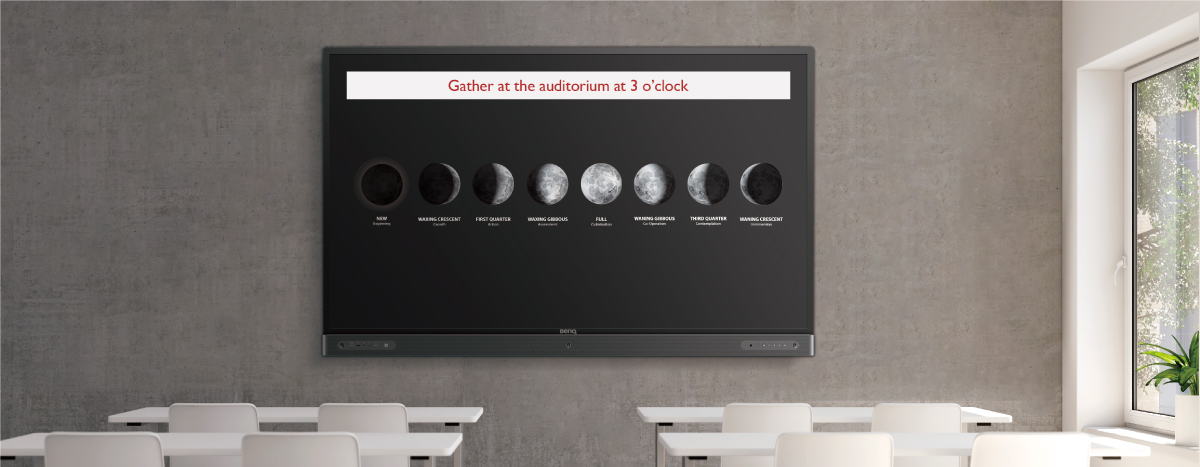
The Smart Broadcasting System with Instant Delivery and Easy Management
X-Sign Broadcast is a wireless broadcast system that can push alerts, messages, and announcements during class. Unlike traditional classroom messaging systems, X-Sign Broadcast ensures immediate message delivery as well as group notification. Serving as a next-generation information center, X-Sign Broadcast lets you manage class time content and broadcast enriching material from any device. Creating an engaging learning environment has never been easier.
With its grouping function, X-Sign Broadcast can send messages to a selected group of screens, a single classroom, or the whole school. The grouping function helps ensure information is only sent to the recipients for whom it’s intended, while also reducing the time and labor required to send messages to multiple people.
• Smart grouping by class or attributes
• Messages can be sent to multiple recipients simultaneously
Wireless Solution for Seamless Collaboration
InstaShare is the software designed for seamless wireless presentation and collaboration during lectures. It allows the smooth streaming of visual, audio files, and Full HD quality videos. Users can also mirror and control all digital content across the devices including BenQ IFP, PCs, tablets, and smartphones, empowering contributors to enrich their sessions with a variety of multimedia resources.
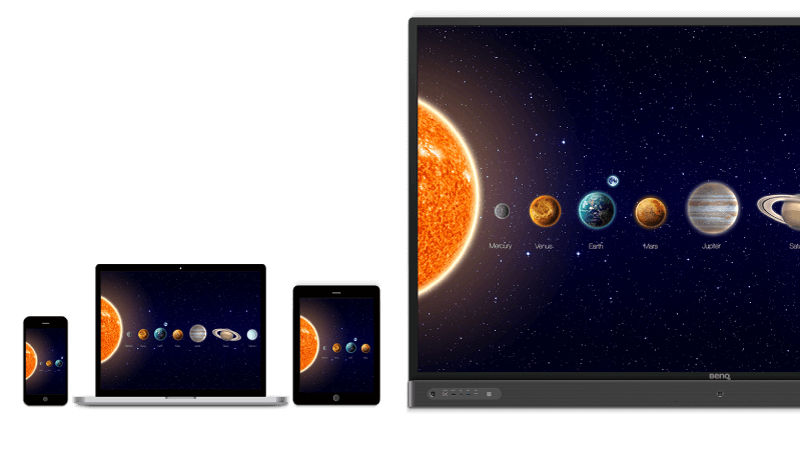
Features:
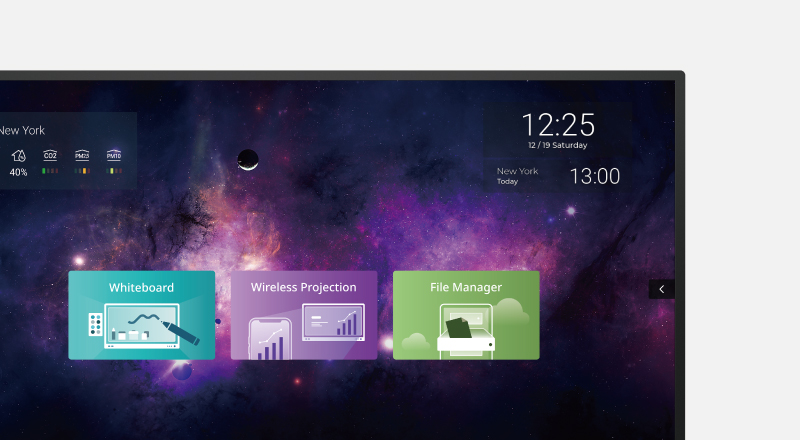
Nurture Uninterrupted Learning with BenQ Launcher
To further ensure uninterrupted learning for students, RP02 streamlines the steps for teachers to start classes with BenQ Launcher. Created to aggregate all key tools in one hub, BenQ Launcher allows teachers to start using EZWrite whiteboard as well as access to variety of input sources in a single tap without logging into their accounts. Teachers can also put announcements on the message board. Additionally, BenQ Launcher comes with SwitchQ, a task switcher, letting teachers effortlessly switch between recent apps and input signal sources at fingertips.

Front-Facing Speakers and External Microphone Compatibility for More Impactful Learning
RP02 boasts 8 array microphones to provide high quality and intelligible signal from the desired source location while attenuating the interfering noise. In addition, 16W*2 front-facing speakers and the newly-added 15W subwoofer offer an immersive audio experience with crystal-clear and room-filling sound.
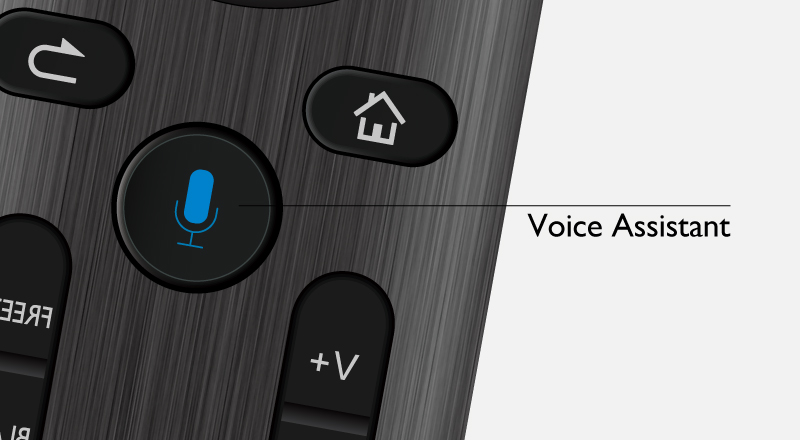
Hands-Free Control over the IFP with Voice Assistant
RP02 offers an extra level of flexibility for device control through Voice Assistant, allowing teachers to control the flow of the class, such as starting the timer or searching the internet from wherever they are in the classroom. Teachers can easily control the IFP through voice control or remote control, further ensuring a smooth classroom experience for both students and teachers.
Specifications:
| RP8602 Specifications | |||
|---|---|---|---|
| Panel | Screen Size |
|
86” |
Resolution |
|
3840 x 2160 |
|
Brightness (Typ.) |
|
400 nits |
|
Contrast Ratio (Typ.) |
|
1200:1 |
|
Viewing Angle (H/V) |
|
178 / 178 |
|
Response Time (G-t-G) |
|
8 ms |
|
Backlight Life (hrs) |
|
30,000 |
|
Operating Hour |
|
18 / 7 |
|
Orientation |
|
Landscape |
|
Power
|
Type |
|
Internal |
Power Supply |
|
100 V~240 V, 50 Hz / 60 Hz |
|
Power Consumption |
Maximum (W/h) |
423.1W |
|
|
Typical (W/h) |
296.2W |
|
|
Standby Mode (W/h) |
<0.5W |
|
|
Off Mode (W/h) |
0W |
|
AC Power Switch |
|
Yes |
|
Wake up |
|
VGA / HDMI / LAN |
|
Touch
|
Technology, Number of Touches |
|
IR, 20 points |
Interface |
|
USB x 3 |
|
Glass
|
Tempered Glass, Hardness |
|
4mm, 7H |
AG coating |
|
AG80 |
|
Caring
|
Eye-Care Solution |
|
Smart Eye-Care |
Germ-Resistant Screen |
|
Yes |
|
Air-Quality sensor |
|
CO2 - PM2.5 - PM10 |
|
Environment
|
Operation Temperature |
|
0°C ~ 40°C |
Operating Humidity |
|
10% ~ 90% RH non-condensing |
|
Connectivity
|
Input |
VGA |
x1 |
|
HDMI |
HDMI 2.0 x 3 |
|
|
Audio Input |
x1 (3.5 mm) |
|
Output |
HDMI |
HDMI 2.0 x 1 |
|
|
Audio Output |
x1 (3.5 mm) |
|
USB |
|
USB 3.0 x 2 USB 2.0 x 3 USB Type C x 1 |
|
RS232 |
|
Yes |
|
RJ45 |
|
Yes |
|
Remote Controller |
|
Yes |
|
Audio |
Internal Speaker |
|
16W x 2 |
Mechanical
|
Dimension (mm) |
Screen |
1988.8 x 1229.8 x 138.4 |
|
Package |
2140 x 1340 x 280 |
|
Weight (kg) |
Screen |
79.0 |
|
|
Package |
97.5 |
|
Bezel Width (mm) |
|
23.4 (Top / Side), 70 (Bottom) |
|
Wall Mounting (VESA) (Screw Type /Max. Length) |
|
700 x 400 mm M8 x 20 mm |
|
OPS |
|
Yes |
|
NFC sensor |
|
Yes |
|
Pen Tray |
|
Yes |
|
Documentation:
Download the BenQ RP8602 Data Sheet (PDF).
Pricing Notes:
- Pricing and product availability subject to change without notice.