
BenQ MW824ST
More Engagement, Less Energy Use
Overview:
A wide array of connectivity options plus *PointWrite™ and QWrite interactive features make the MW824ST a complete classroom interactive projector solution. A short-throw ratio of 13000:1, ultra-sharp contrast ratio at 3200 ANSI Lumens brightness and long lamp life ensure vibrant, reliable visual performance time and again. Also, featuring MHL functionality, it allows you to show the content from your Android devices to the big screen.
*PointDraw is not included and is sold separately.
Key Features
- World-Leading SmartEco Technology
- LampSave Mode for Lower Replacement Cost
- Short-Throw Projection
- LAN Control with Crestron and PJ-Link
- MHL Connectivity

Features:
Power Saving , Eco Friendly
World-Leading SmartEco Technology for a Greener Environment
As the first DLP brand to incorporate Philips' ImageCare technology into its projector lamp system, BenQ has taken a further leap, developing its own SmartEco Technology to perfect what DLP can do for energy saving in the 21st century classroom. Built with this brand new invention, the MW824ST brings together uncompromised brightness, exquisite picture quality and optimized lamp life through innovative features.

The SmartEco Mode, which cleverly adjusts the lamp power to maximize power saving by delivering the best contrast and brightness performance using only as much light as needed.
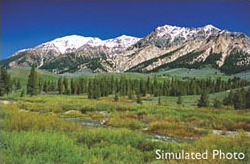
Normal Mode
296W Projector Power
Consumption by Average
.
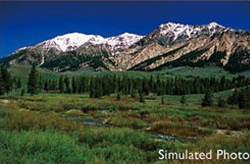
SmartEco Mode
Enhanced Details in Darkened Scenes
163W Projector Power Consumption by
Average
(Source: 2010 Philips white paper)
LampSave Mode
Projector lamp replacement costs make up the biggest part of the total cost of projector ownership. The LampSave Mode is designed to adjust the lamp power dynamically by content brightness level to extend projector lamp life significantly by 50%! The lamp replacement frequency is also reduced by up to 50% to lower the replacement costs.

The LumenCare Mode, which adjusts projector lamp power in gain steps until full power is reached, effectively maximizes power saving and reduces brightness decay. It's the first and only projection feature on the market that ensures three years of consistent image brightness for optimal learning and teaching.
Eco Blank ModeThe Eco Blank mode allows teachers to blank the projection screen whenever they need to direct their students' focus back on them – or simply when the projector is not in use. When activated, this special feature dims the lamp power automatically, lowering the total power consumption by 70%.

Full Power On
100% Lamp Power
Attention on the Projection
Screen

Eco Blank Mode On
30% Lamp Power at the Lowest
Attention on the Class
Instructor
The automatic switch to Eco Blank Mode after the projector is turned on for over three minutes without a display source, eliminates unnecessary energy waste and prolongs the life of the projector lamp.

Source Detected
100% Lamp Power
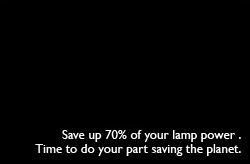
No Source Detected
30% Lamp Power
Good Things Come in Short Distance
Zero Eye-Blinding Lights
The short-throw projection distance keeps the projector light from shining directly into your eyes, allowing you to keep your focus on your audience.
Zero DisruptionsSay goodbye to the shadows that often interrupt your presentation. With a projection distance this close, you and your audience can move freely without worrying about obstructions between the projector and the screen!
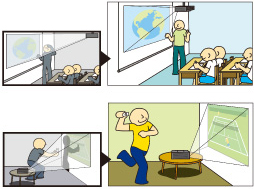
Interactive Learning with BenQ's Leading Technology
*PointWrite™ Technology
Allows More Students Participation Simultaneously
Keeping students involved and engaged is a central practice in the BenQ Classroom IQ concept. PointWrite™ is a great way to let multiple students contribute at once. Teachers can get up to 4 students to come up to the board and collaborate simutaneously with PointWrite™ pens. Quizzes, board work, presentations and games will never be the same! PointWrite™ is effortless to set up and cost efficient, making it a flexible, affordable option for multi-pen systems.
*PointWrite is not included and is sold separately.

Thoughtful Design
Mobile High-Definition Link (MHL) Connectivity
With MHL connectivity, you can share your content from your Android devices on the big screen. The MW824ST MHL functionality allows you to mirror the data, photo and other contents from your android devices to big screens. What's even better is that your device is being charged while you're using it, so you don't have to worry about battery power loss while you are presenting.

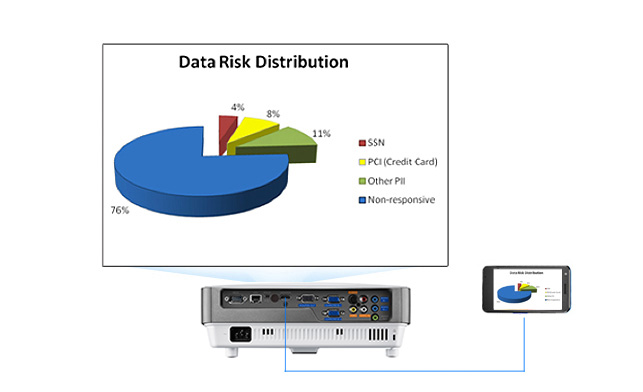
The BenQ MW824ST is built with the latest DLP® technology to support 3D functionality, allowing schools to bring an immersive learning experience to their students. All that is needed are 3D glasses and 3D content from your blu-ray player.

Hassle-Free Projector Maintenance
Upper Lamp Door for Easy Lamp Access
The upper lamp door is designed for IT managers to replace the projector lamp safely and quickly. Should the projector lamp go out in the middle of the class, it can easily be replaced without delaying the class.
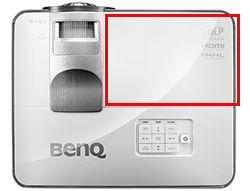
LAN Control is designed to help IT managers perform day-to-day projector maintenance and repair tasks efficiently and effectively – offering them full access and control over every projector at the facility directly from their own workstation. The MW824ST offers seamless support for the Crestron and PJ-Link LAN Control system.

By pressing the Quick Intall key on the remote control, the installer can quickly acces installation related functions in the OSD menu.

ecoFACTS can tell you how eco-friendly BenQ products are!
Development of eco-friendly products, BenQ doesn't just want to comply with green regulations passively, but also to actively develop eco-friendly products!
ecoFACTS declares BenQ's greatest efforts on the replacement of hazardous substances, material selection, packaging design, energy-saving design and other aspects of the products.

Specifications:
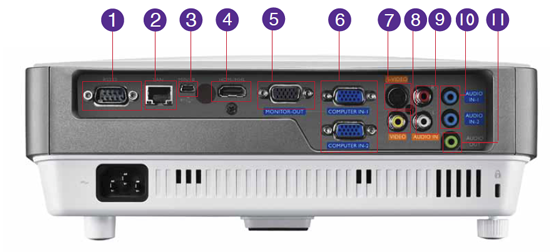
- RS232 (DB-9pin)
- LAN (RJ45)
- USB Mini B
- HDMI
- Audio In (Mini Jack)
- Monitor Out (D-sub 15pin)
- Computer In 1 & 2 (D-sub 15pin)
- S-Video In (Mini DIN 4pin)
- Audio In L/R (RCA)
- Audio In 1 & 2 (Mini Jack)
- Composite Video In (RCA)
- Audio Out (Mini Jack)
| BenQ MW824ST Specifications | |
|---|---|
| Projection System | DLP |
| Native Resolution | W X GA (1280 X 800) |
| Brightness* (ANSI Lumens) | 3200 ANSI Lumens |
| Contrast Ratio | 13000:1 |
| Display Color | 1.07 Billion Colors |
| Lens | F= 2.8, f = 7.51mm |
| Aspect Ratio | Native 16:10 (5 aspect ratio selectable) |
| Throw Ratio | 0.52 (95" @ 1m) |
| Image Size (Diagonal) | Optimization 72"-152", Maximum 300" |
| Zoom Ratio | Fixed |
| Lamp Type | 210W |
| Keystone Adjustment | 1D, Vertical ± 30 degrees |
| Projection Offset | 110% ± 5% |
| Resolution Support | VGA (640 x 480) to UXGA (1600 x 1200) |
| Horizontal Frequency | 15-102KHz |
| Vertical Scan Rate | 23-120Hz |
| Interface | Computer in (D-sub 15pin) x 2 (Share with component) Monitor out (D-sub 15pin) x 1 Composite Video in (RCA) x 1 S-Video in (Mini DIN 4pin) x 1 HDMI x 1 (Share with MHL 1.2) Audio in (Mini Jack) x 2 Audio out (Mini Jack) x 1 Audio L/R in (RCA) x 1 Speaker x 1 (10W) USB (Type Mini B) x 1 RS232 (DB-9pin) x 1 LAN (RJ45) x 1 |
| Dimensions (W x H x D mm) | 287.3 x 114.4 x 232.6mm
|
| HDTV Compatibility | 480i, 480p, 576i, 576p, 720p, 1080i, 1080p |
| Video Compatibility | NTSC, PAL, SECAM |
| 3D Support and Compatibility | Frame Sequential: Up to 720p Frame Packing: Up to 1080p Side by Side: Up to 1080i/p Top Bottom: Up to 1080p |
| Weight | 2.6kg (5.73bs) |
| Audible Noise (Normal/Economic Mode) | 33/28 dBA |
| Power Supply | AC100 to 240 V, 50 to 60 Hz |
| Power Consumption | Normal 290W, Eco 240W |
| On-Screen Display Languages | Arabic/Bulgarian/ Croatian/ Czech/ Danish/ Dutch/ English/ Finnish/ French/ German/ Greek/ Hindi/ Hungarian/ Italian/ Indonesian/ Japanese/ Korean/ Norwegian/ Polish/ Portuguese/ Romanian/ Russian/ Simplified Chinese/Spanish/ Swedish/ Turkish/ Thai/ Traditional Chinese (28 Languages) |
| Picture Modes | Dynamic/Presentation/sRGB/Cinema/(3D)/User 1/User 2 |
| Accessories (Standard) | Lens Cover Remote Control w/ Battery Power Cord (by region) User Manual CD Quick Start Guide Warranty Card (by region) VGA(D-sub 15pin) Cable VGA(D-sub 15pin) Cable |
| Accessories (Optional) | PointWrite Spare Lamp Kit Ceilling Mount Wall Mount Carry bag 3D Glasses |
Distance Chart:
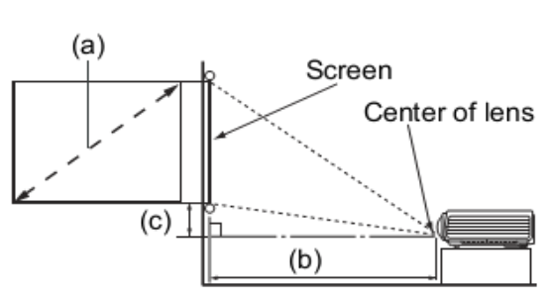
| (a) Screen Size | (b) Distance from screen (inch) | (c) Vertical offset (inch) | |||
| Diagonal | W (inch) | H (inch) | |||
| Inch | mm | ||||
| 2032 | 64 | 48 | 38.8 | 7.2 | |
| 100 | 2540 | 80 | 60 | 48.6 | 9.01 |
| 120 | 3048 | 96 | 72 | 58.3 | 10.7 |
| 150 | 3810 | 120 | 90 | 72.9 | 13.5 |
| 180 | 4572 | 144 | 108 | 87.4 | 16.1 |
| 200 | 5080 | 160 | 120 | 97.2 | 17.9 |
| 220 | 5588 | 176 | 132 | 106.9 | 19.8 |
| 240 | 6096 | 192 | 144 | 116.6 | 21.6 |
| 270 | 6858 | 216 | 162 | 131.2 | 24.3 |
| 300 | 7620 | 240 | 180 | 145.8 | 27.0 |
Wall Mount Chart:
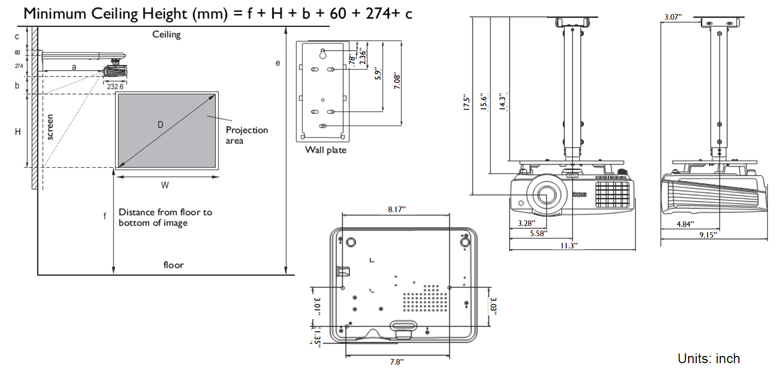
Documentation:
Download the BenQ MW824ST Data Sheet (PDF).
Pricing Notes:
- Pricing and product availability subject to change without notice.









