
BenQ MW883UST
Interactive WXGA Ultra Short Throw Projector
Overview:
BenQ MW883UST Interactive WXGA Ultra Short Throw Education Projector offers unmatched flexibility and image quality to enhance your teaching process.
Key Features
- Native WXGA (1280x800) resolution
- 3,300 ANSI lumens
- 10,000:1 high contrast ratio
- HDMI x 2, MHL
- Optional PointWrite interactive capability
- Wall mount bundle

Features:
High Brightness and Excellent Image Quality
High Brightness
With a high brightness of 3300 ANSI Lumens the BenQ MW883UST can deliver brighter, clearer, sharper text and graphics, even in large-size classrooms with some ambient light.

BenQ Enables Creative Ways to Teach
BenQ’s expanded line of education projectors includes an impressive selection of Ultra Short throw models – achieving a 100-inch diagonal image from as little as 3.14” from the screen, creating an ideal teaching environment with no harsh light shining in the teacher’s eyes.

Zero Space Constraints
Place ultra short throw projectors as close as 3.14” from the screen so teachers can walk freely in front of the board without blocking the projection, creating fewer distractions from learning.


 Revolutionary Optical Lens Technology for Unsurpassed Readability
Revolutionary Optical Lens Technology for Unsurpassed Readability
The next-generation optical engine in the BenQ MW883UST works with DLP chip technology to provide precise readability, sharply defined contrast ratio and crisp resolution.
Superior Image Uniformity
The BenQ MW883UST features the latest Total Internal Reflection (TIR) prism technology to deliver unmatched brightness and color uniformity.

Benefits of PointWrite Interactivity
BenQ’s exclusive PointWrite with QWrite interactive software enables teachers and students to easily interact with and annotate class material to create a fun, collaborative learning environment. With QWrite teachers can capture and save lessons as they are being presented so that students can be more fully involved in the class and get the exact notes as they appeared on the board.

Write on Virtually any Flat Surface
PointWrite works on virtually any flat surface – teachers can easily turn a table or a desk into a multi-touch interactive screen for students to explore and interact with class material.

Easy Setup
Adding PointWrite functionality is fast and easy, requiring just a few simple steps to complete. A quick system auto-calibration is all that is needed once the camera and USB connections have been made and the projector is ready to go.
*Compatible operating systems: Win10 / Mac / Linux

MultiTouch & MultiScreen Drawing
PointWrite projectors support interactive input from up to 4 students simultaneously, fostering team learning, where students assist other students overcome challenges.
Two PointWrite projectors can be combined in a side-by-side configuration to create a larger desktop, enabling teachers to display and teach complex subjects with greater ease using BenQ’s exclusive Qwrite software.

Windows Gesture Support
BenQ projectors allow the use of standard windows gestures to navigate, zoom and scroll on webpages and applications, Supporting all current versions of Windows multi-touch gestures and commands.

 Share and Learn with Wireless Presentation and Control
Share and Learn with Wireless Presentation and Control
BenQ Education Projectors incorporate many presentation-friendly features, including a compact dongle that allows users to stream documents, images and videos from a smartphone or computer to the big screen.
Connect the Way You Want - Without Wires
Connect a classroom PC, notebook or mobile device to a projector for high-definition video via Wi-Fi. Eliminate messy cable connections by simply using a BenQ wireless dongle.

Installation Efficiency
Easy Installation with BenQ Wall Mounts
BenQ makes perfect projector installations easy, providing installation templates to help installers determine the precise installation location relative to the screen. Once wall mounted, BenQ Ultra Short Throw projector mounts help complete the job, allowing installers to easily align and true the image by turning just 3 knobs at the front of the mount. Making the installation as easy as 123.

Perfectly Aligned Images
Corner Fit Geometric Correction
Useful when projecting at a slight angle or on uneven spaces, this flexible and convenient feature corrects image geometry by adjusting each corner of an image independently.

Surface Fit Geometric Correction
Featured on selected BenQ Education Projectors, surface Fit Geometric Correction is designed to support projection on non-standard surfaces such as concave or convex screens or walls, opening up a much greater number of projection possibilities.
Remote Control Hotkey
The “Quick Install” hotkey on the remote control provides instant access to commonly used setup features such as test pattern and keystone correction. This is a great time saver, useful even when performing routine checks.

Easy Maintenance
LAN Controlled Projector Management
LAN Control helps IT personnel remotely perform day-to-day projector management and control operations over their networks – Provides full LAN access and control over every projector.

Centralized Broadcast
The LAN display function allows school officials to broadcast messages to up to 255 projectors simultaneously to effectively communicate alert messages to every classroom.

Centralized Maintenance via LAN Upgrade
BenQ MW883UST Education Projectors are LAN firmware upgradable. Enabling IT personnel to remotely perform simultaneous firmware updates on all projectors on their network to ensure optimum performance.

BenQ’s SmartEco Mode
Incorporating BenQ’s renowned SmartEco lamp saving Technology, the MW883UST not only offers greater energy savings, but continues to deliver amazing picture quality through this innovative technology. SmartEco mode is designed to use only the exact amount of lamp power the projector needs to deliver the best contrast and brightness performance. This feature enables the MW883UST to deliver uncompromised projection quality with the added benefit of reduced the total cost of ownership by extending the lamp life and lowering power consumption.

*SmartEco Mode, dynamic power saving mode, can save up to 70% power, depending on the content being displayed.
BenQ DLP Projectors
Long-Lasting Image Perfection with DLP Technology
Timeless Image Quality
BenQ's DLP Colorific Projectors are built with enduring enjoyment in mind, ensuring razor-sharp clarity, ultra-readability and true-to-life color for years to come. We use leading-edge DLP technology to reflect pure light from millions of micro mirrors on a DMD chip through our advanced color wheels. Since the mirrors are colorless and protected within a nearly-sealed engine, BenQ DLP Projectors have no aging problems and are virtually immune to image decay, consistently delivering picture excellence time and time again. In fact, after 2,000 hours of intense usage, inserting a new bulb produces image quality comparable to a brand-new projector.
Non-DLP Projector

BenQ DLP Projector

DLP technology also affords a filter-free engine design ensuring long-lasting image quality and reduced total cost of ownership. BenQ's SmartEco™ technology further boosts contrast performance and image quality endurance while saving up to 70% on lamp power consumption.
Razor-Sharp Clarity with Ultra-Readability
Enabling a 96% fill factor, DLP Technology supplies pixel circuitry behind the pixel, eliminating the thick dark bezels around individual pixels, which diminish color and detail. A higher fill factor and less black border translate to noticeably purer, more intense color and smoother image quality.
BenQ DLP Projectors also feature high contrast ratios for flawless rendering of small text, fine lines, and dark scene details. Blacks are deeper and overall image quality is more focused and clean. Your presentations will be easily readable and highly effective, even from the back row of a well-lit venue.
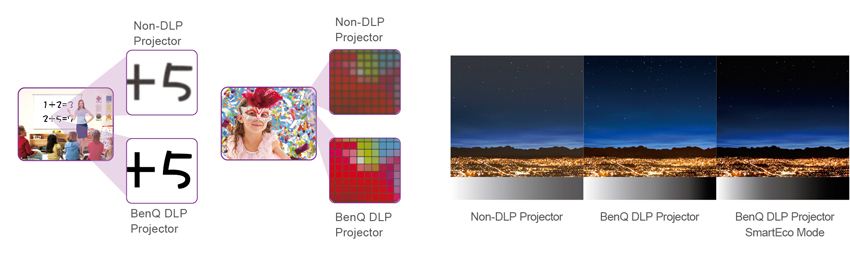
Specifications:

- USB (Type A)
- PointWrite
- USB (Type A)
- HDMI-1
- S-Video in (Mini DIN 4pin)
- Audio L/R in (RCA)
- Computer in 1/2 (D-sub 15pin)
- Monitor out (D-sub 15pin)
- LAN (RJ45)
- USB (Type Mini B)
- Composite Video in (RCA)
- Audio out (Mini Jack)
- RS232 (DB-9pin)
| BenQ MW883UST Specifications | |
|---|---|
| Projection System | DLP |
| Native Resolution | WXGA (1280 x 800) |
| Brightness* (ANSI Lumens) | 3,300 ANSI Lumen |
| Contrast Ratio | 10,000:1 |
| Display Color | 1.07 Billion Colors |
| Lens | F=2.5; f=5.1mm |
| Aspect Ratio | Native 16:10 (5 aspect ratio selectable) |
| Throw Ratio | 0.23 : 1 |
| Image Size (Diagonal) | 86" ~ 140" |
| Zoom Ratio | Fixed |
| Lamp Type | 240W |
| Lamp Mode (Normal/Economic/SmartEco/LampSave/LumenCare)* | 2,500/ 4,000/ 6,000 hours |
| Keystone Adjustment | 2D; Vertical +/-30 degrees; Horizontal +/-25 degrees |
| Projection Offset | 115% |
| Resolution Support | VGA (640 x 480) to UXGA (1600 x 1200) |
| Horizontal Frequency | 15KHz ~ 102KHz |
| Vertical Scan Rate | 23Hz ~ 120Hz |
| Interface | Computer in (D-sub 15pin) x 2 (Shared with Component) Monitor out x 1 Composite Video in (RCA) x 1 S-Video in x 1 HDMI/ MHL x 2 (HDMI 2 with MHL) Audio in (Mini Jack) x 1 Audio out (Mini Jack) x 1 Audio in (L/R) x 1 Speaker 10W x 2 USB (Type Mini B) x 2 (FW Download/ PointWrite) USB (Type A) x 2 (USB Display/ USB Reader/ 5V/2A Power Supply) RJ45 x 1 (LAN Control / LAN Display/ FW Download) RS232 (DB-9pin) x 1 IR Receiver x1 (Front) |
| Dimensions (W x H x D mm) | 15.15" x 5.98 x 16.88" (385 x 152 x 429mm)
|
| HDTV Compatibility | 480i, 480p, 576i, 576p, 720p, 1080i, 1080p |
| Video Compatibility | NTSC, PAL, SECAM |
| Weight | 13.6 lbs, 6.2kg (w/o Wall Mount) |
| Audible Noise (Normal/Economic Mode) | 37/33 dBA (Normal/Economic mode) |
| Power Supply | AC 100V to 240V, 50Hz to 60Hz |
| Power Consumption | Typical 410W, Network Standby <6W, Standby <0.5W |
| Power Management Function | Automatic power off after 20 minutes without a display source. |
| On-Screen Display Languages | Arabic/Bulgarian/ Croatian/ Czech/ Danish/ Dutch/ English/ Finnish/ French/ German/ Greek/ Hindi/ Hungarian/ Italian/ Indonesian/ Japanese/ Korean/ Norwegian/ Polish/ Portuguese/ Romanian/ Russian/ Simplified Chinese/Spanish/ Swedish/ Turkish/ Thai/ Traditional Chinese (28 Languages) |
| Picture Modes | **Dynamic / Presentation / sRGB / Cinema / (3D) / User 1 / User 2 |
| Accessories (Standard) | Remote Control w/ Battery RCS011 Power Cord (by Region) 2.9m User Manual CD x 1 Quick Start Guide x 1 Warranty Card (by Region) x 1 VGA (D-sub 15pin) Cable x 1 Wall Mount Kit (Installation Guide) x 1 |
| Accessories (Optional) | Spare Lamp Kit P/N: 5J.JDM05.001 3D Glasses DGD5 P/N: 5J.J9H25.001 PointWrite Kit PW20U P/N: 5J.JDN26.10E PointWrite Touch Module PT02 P/N: 5J.J8L26.11E PointWrite Pen Only P/N: 5J.J9A26.001 |
*Lamp life results will vary depending on environmental conditions and usage. Actual product's features and specifications are subject to change without notice.
Distance Chart:

The screen aspect ratio is 16:10 and the projected picture is in a 16:10 aspect ratio
| (a) Screen size | Min Ceiling height | Vertical offset | Installation distance (D) | ||||
| Diagonal <M> | Height (inch) <h> | Width (inch) <W> | Ha (inch) | V (inch) | Xb =0 inch (D=a) | Xc =30 inch (D=a+30 inch) | |
| Inch | mm | (inch) | (inch) | ||||
| 86.5 | 2197 | 45.6 | 73 | 95.6 | 8.5 | 3.4 | 4.6 |
| 87 | 2210 | 46.1 | 73.7 | 95.9 | 8.5 | 3.5 | 4.7 |
| 90 | 2286 | 47.7 | 76.3 | 97.8 | 8.7 | 4.1 | 5.3 |
| 95 | 2413 | 50.3 | 80.5 | 100.8 | 9.1 | 5.1 | 6.3 |
| 100 | 2540 | 52.9 | 84.8 | 103.8 | 9.5 | 6.1 | 7.3 |
| 105 | 2667 | 55.6 | 89.0 | 106.9 | 9.9 | 7.1 | 8.3 |
| 110 | 2794 | 58.3 | 93.2 | 110.0 | 10.3 | 8.1 | 9.2 |
| 115 | 2921 | 60.9 | 97.5 | 113.0 | 10.7 | 9.1 | 10.2 |
| 120 | 3048 | 63.5 | 101.7 | 116.1 | 11.1 | 10.0 | 11.2 |
| 120 | 3175 | 66.2 | 105.9 | 119.1 | 11.5 | 11.1 | 12.2 |
| 130 | 3302 | 68.8 | 110.2 | 122.2 | 11.9 | 12.0 | 13.2 |
Ceiling Mount Chart:

Documentation:
Download the BenQ MW883UST Data Sheet (PDF).
Pricing Notes:
- Pricing and product availability subject to change without notice.














