
BenQ IL420
Engage with Customers
Overview:
BenQ IL420's 6-point touch display creates for more interactivity. Customers can engage with your contents, discover information and make their own choices to create more business opportunities with you in a two-way manner.
Key Features
- 6-point multi-touch display(IR)
- Anti-sunlight
- Anti-image retention
- Multiple display administrator
- Optimized for portrait mode
Highlights
Interactive displays have become one of the most powerful office tools today, replacing traditional meetings and trainings with a new style of business communication that's proven to enhance meeting efficiency, training effectiveness, collaborative discussion, and team building. A winning solution for your business, the BenQ Interactive Flat Panel IL420 combines the power of infrared touch panel and multimedia connectivity to maximize your presentations. Designed with safety and flexibility in mind, the IL420 is easy and simple to install in any office setting using a VESA wall mount.
Infrared 6 Points Touch Technology
Pair the IL420 with Windows® 8 / Windows® 7 and watch the infrared touch technology work its magic turning the displayed image or spreadsheet figure into a multi-touch screen. Trainer or speaker can invite audiences to come up to the board for a quick contest and trial.
Ambient Light Sensor
The IL420 is built with an ambient light sensor to detect the amount of ambient lighting in its surrounding and adjust the display setting accordingly without user intervention. This means the audience can always enjoy optimal picture quality in office.
Integrated Speaker
To help professional elites gain the competitive edge by enriching their meeting with multimedia resources, BenQ has built 12W speakers into the IL420. The use of videos, music and sound effects make every presentation more engaging and effective.
Features:
6-point Multi-Touch Display
Based on the infrared (IR) technology, this advanced design eliminates most "dead zones" and boosts pointing precision. 6-Point Multi-Touch provides users enhanced interactivity by allowing multiple people to participate in any given presentation. The new dust-proof sensors enable more reliable performance in both in portrait and landscape modes.

With an amazing average life of 50,000 hours, the IL Series is designed for full commercial operation on a 24/7 use, which is ideal for high traffic areas such as airports and shopping malls.
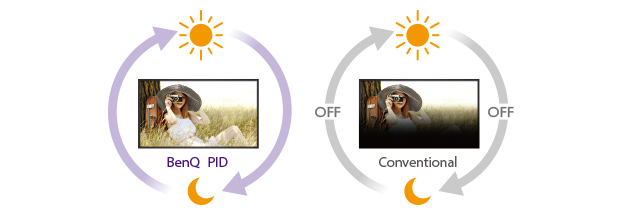
The IL420 panel is specifically designed for digital signage and eliminates the risk of burned-in effect even after an extended period of usage. This is perfect for designing dynamic content that can utilize the whole screen without distracting ghost images.
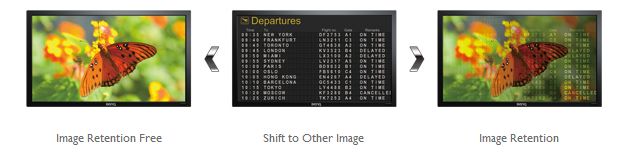
Analog Daisy Chaining is the easiest way to build a video wall. You can simply connect up to 9 displays through VGA cables without using splitters; the screens can show a mirrored image, or form a 3x3 configuration for an enlarged viewing area.
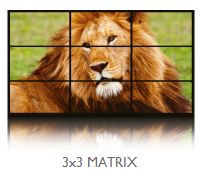
The picture-in-picture and picture-by-picture modes enable the screen to display content from two independent video sources simultaneously for more convenience and flexibility. You can resize or relocate the picture anywhere on the screen for maximum effect.

An integrated sensor automatically adjusts screen brightness according to the lighting condition of the surrounding environment to optimize the image and reduce power when it's not needed. As the brightness adjusts to the ambient light, the display can reduce energy consumption by 40% to 50%.

The MDA (Multiple Display Administrator) application controls up to 98 displays simultaneously through the local network or serial port; it also monitors the health of displays and coordinates a sequential startup to prevent power surges.
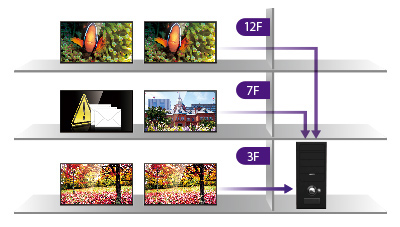
The MDA (Multiple Display Administrator) application controls up to 98 displays simultaneously through the local network or serial port; it also monitors the health of displays and coordinates a sequential startup to prevent power surges.

BenQ IL Series supports remote administration via the built-in RJ45 Ethernet or the RS232 serial interface. Routine tasks such as OSD settings and firmware upgrades can be performed on the control server to the daisy-chained displays.

Traditional digital signage panels displayed in portrait mode tend to experience a lack of image uniformity. Dark spots or patches may appear on the edges and distort the image-this phenomenon is known as Mura. BenQ's IL420 is designed to prevent this effect thus optimizing image uniformity for images displayed in portrait mode.
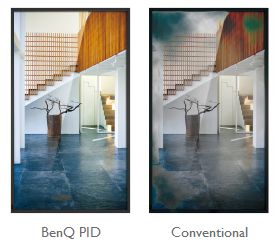
DisplayPort is a new standard for digital audio/video transmission. With the whopping 10.8Gbps bandwidth, the DisplayPort keeps your contents attractive, distortion-free in longer distances than conventional DVI and HDMI.

Specifications:
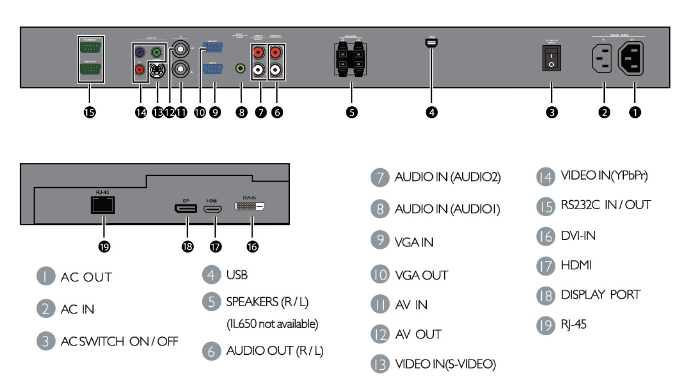
| BenQ IL420 Specifications | |
|---|---|
| Panel | |
| LCD Size | 42" |
| TV/PID Panel | PID |
| Light Source | Direct LED |
| Active Area (mm) | 927.94(H) x 521.96(V) |
| Resolution | FHD 1920 x 1080 (pixels) |
| Brightness (typ.)/(min) | 400 nits (typ.) |
| Contrast Ratio (typ.) | 1000:1 |
| Response Time (ms) | 9ms |
| Pixel Pitch | 0.4833 (H) x 0.4833 (W) mm |
| Frame Rate | 60 Hz |
| Viewing Angle | 178 degree (H) / 178 degree (V) |
| Color gamut (x% NTSC) | 68% |
| Panel Bit (8 or 10) | 8-bit, 16.7M |
| Power | |
| Voltage | AC 100~240V, 50/60 Hz |
| Maximun (Watt) | <150W |
| Standby (Watt) | < 0.5W (only VGA wakeup) |
| Power Off (Watt) | <0.5W |
| Touch | |
| Technology | IR 6 point touch |
| Resolution (points area function) | 32767 x 32767 |
| Capacity | 6 simultaneous touches |
| Touch Output | USB 2.0 |
| OS Supported | Windows: 6 pts (plug & play) * WinXP * Win7 * Win8 Mac: 6 pts (with driver installation) * 10.7(Lion) * 10.8(Mountain Lion) Linux: 6 pts (with driver installation) |
| Accuracy | +/- 2.5mm |
| Audio | |
| Internal Spk | 12W x 2 |
| I/O Connection | |
| Power (AC) Input/Output | Yes/ Yes |
| Power Switch | Yes |
| VGA Input/Output | Yes/ Yes |
| DVI Input/Output | Yes / No |
| HDMI Input/Output | Yes / No |
| Composite Video In/Out (BNC) | Yes/ Yes |
| Component In (YPbPr, RCA) | RCA |
| RS232 Input/Output | Yes/ Yes |
| S-Video In/Out | Yes / No |
| DisplayPort Input | Yes |
| OPS/Option board slot | No |
| USB Player (Photo, Video) | No |
| RJ45 Port | Yes |
| Mechanical | |
| Weight (without packing / with packing) | 22.7/26.8 kg |
| Dimension (WxHxD) | 981x571x121 mm |
| Bezel Width (T/B/L/R) | 22.5/22.5/22.5/22.5 mm |
| Wall Mounting | 400x200 (4 Holes) |
| Feature | |
| Features | Image Setting Source / Volume Control Analog Daisy Chain RS232 Control Daisy Chain ID Setting Sharpness Enhancement Proof of Image Retention Diming Control (Adaptive Contrast) Picture in Picture (PIP) Picture by Picture (PBP) HDMI-HDCP De-Interlacing / Comb Filter Build-in Video Wall Support Scheduling Ambient Light Sensor Total Turn-On Time Diagnostic DC voltage (12v/5v) Internal Temperature Sensor CEC Control |
| Environment | |
| Operation Temp (dC) | 0°C ~ 40°C |
| Storage Temp (dC) | -20°C ~ 60°C |
| Usage (hrs/days) | 24 hours / 7 days |
| Package/Accessory | |
| PWR Cord (by region) | Yes |
| VGA Cable | Yes |
| Quick Start Guide | Yes |
| User's Manual Electronic File | Yes |
| Stand | No (optional, on VESA mount) |
Documentation:
Download the BenQ IL420 Data Sheet (PDF).
Pricing Notes:
- Pricing and product availability subject to change without notice.






